If you already enjoy the ease with which applications can be made with bubble, then Localizer will make your life even easier. With Localizer, your bubble application can become multilingual in minutes.
Follow the steps in this guide to install Localizer in bubble to get started.
Steps to install Localizer in Bubble applications
1Login to your Localizer account and copy the installation code. (Menu > Integration)
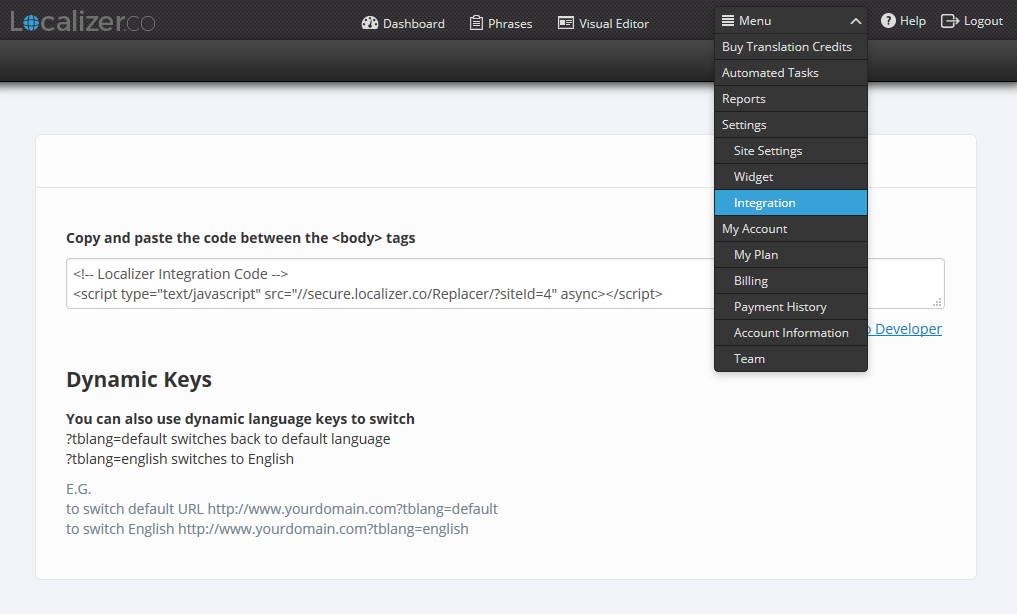
2Login to your Bubble Dashboard.
3Click Edit on the app you want to give multilingual support.
4Click on "Page: index" and select Header from the drop-down menu.
5Click on HTML in the design menu and drag your pointer in front of your website logo to create an HTML entry box.
6After you create the entry box in the step above, an HTML editing pane appears. Paste the integration code in the "edit me" input box in this pane. The changes will be autosaved by Bubble.