|
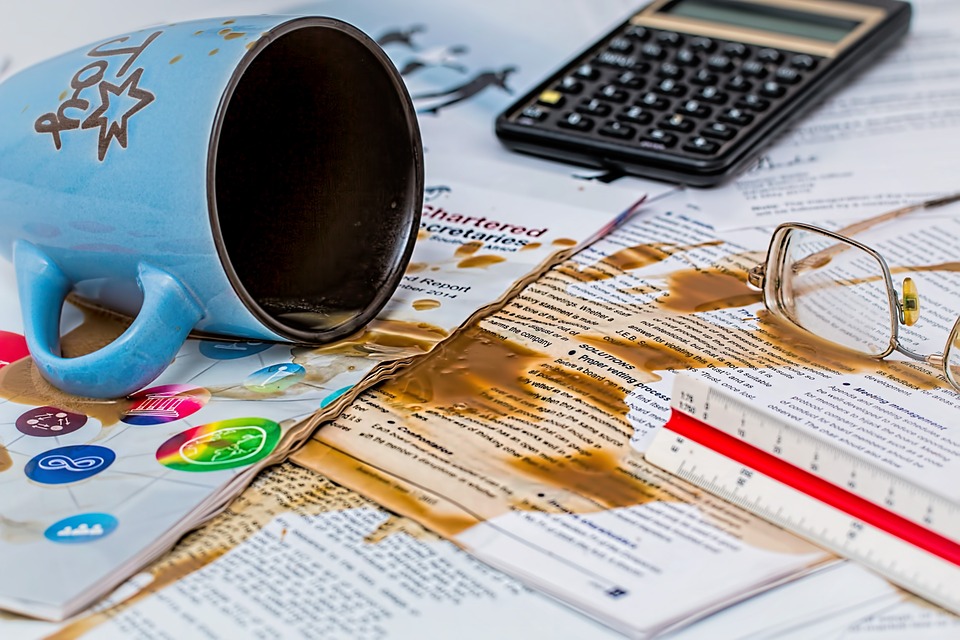
Going global is an exciting time for any business. It’s a time of growth, evolution and change. It’s also usually a sign that a business is doing well and has the capacity to expand to new markets. In the digital age, a localized website is vital to the success of any global business.
But it’s easy to overlook vital details when embarking on a localization effort. Data is misinterpreted or important areas disregarded, opening the door for poor results. Below are some of the biggest mistakes businesses make when localizing their website.
1. Not asking the right questions
An increase in traffic from a country doesn’t always mean that you should localize to target that country. Yes, it is a sign of potential interest in your product. But there are other questions to address before making a decision, such as:
Are there any legal implications of selling your product in that country?
Do you have the capacity to handle customer service? (E.g. speaking the language, availability during time differences etc.)
Is your product needed in the target market?
How many competitors are in the market?
Can you be competitive and profitable in that market?
Is your product currently localized for new markets? (Language, packaging etc.)
2. Using a machine translation
Localizing your website means making it look native to every user. A machine translation will result in low quality content that isn’t SEO friendly. It will also look unprofessional, littered with grammatical inconsistencies and confusing sentence structure. A professional translation retains the tone of voice and context of your original content. That said, you can still use a machine translation on some of the less important content on your site.
But anything that needs to make absolute sense, such as a blog, will need a professional translation. It’s more expensive in the short term, but retaining the quality of your content will improve your SEO friendliness in your new language. It will also reduce errors and lower the risk of losing out on potential customers.
3. Only focusing on localizing written content
A localized website will change its images, colors and meta tags to match that of the target market. Written content is important, but the visual aspect of a website can make or break a customer’s purchasing decision. Localized written content is essential, but substantiate its effect with a look and feel that the visitor is familiar with. This sense of familiarity will create trust, leading to increased traffic and conversions over time.
4. Poor promotional efforts
Oftentimes, businesses make the mistake of using the same promotional methods in their new market as they did in the old one. The problem with this is that no two markets react the same, so change your methods to suit the market. This includes things like target audience, medium and message. A good example of this is social media promotion. Facebook is the biggest social channel in the world, but it isn’t suitable for every market.
In Russia, Facebook is almost non-existent, and a network called VKontakte holds the majority of the market share. Facebook and Twitter are also both banned in China, where WeChat and Webo are two of the most popular channels. Target audiences across these channels will also differ, as will the promotional message you send.
Final word
Localizing your website is a positive step on the way to going global. But it’s also a complicated process to undertake in-house and fraught with pitfalls if you don’t do your research. Taking care to avoid the mistakes listed above will go a long way towards a successful localization.
If you’re thinking about localizing your website but don’t know where to start, feel free to get in touch with Localizer. We provide a full-stack website localization platform that gives businesses all the tools they need in one place. Using Localizer can also save you a lot of time and money when compared to localizing in-house.

To a certain point, Google Translate can be an effective way to serve your content in many languages. But as your business grows and website needs evolve, a professional website translation will help meet these needs.
Below are ten signs that it's time for you to invest in a professional website translation.
1. You're already an international retailer
Providing multilingual product information is key to international sales success. Common Sense Advisory found 75% of consumers prefer buying products in their own language. With a single language site, you’re missing out on all these potential customers.
2. Growth is a core focus for you
A business often sees periods of exponential growth, before reaching a plateau or decline. This happens more if you’re in a single market, where growth potential is more limited. A multilingual website can break plateaus and prompt growth by targeting new markets.
3. To gain a competitive edge
There are two things to consider here. First, if your competitors have a multilingual website, they have an edge over you. Second, if they don’t have a multilingual website, you’re gaining an edge by doing something that they're not doing. Whatever your competitors are doing, translating your website will help you catch up or give you a competitive advantage.
4. Add strength to your brand
A website that looks native will always appear more trustworthy than one that doesn’t. Customers are more comfortable with and likely to buy from websites that look familiar to them. A multilingual site also lets you tailor content to suit the needs of each audience.
5. Regulatory requirements
Depending on your industry, you may be legally required to display your content in multiple languages. This could be allergy information for food or process information for manufactured goods. If it's stated by law, it's imperative to have a high-quality translation. A professional translation will ensure no errors or miscommunications occur.
6. You ship to many countries
International shipping requires a certain level of localization and translation to make it customer-friendly. Translating to the right currencies, shipping rates and units of measurement influence customer purchasing choices. These vary by country and standardized shipping information will not work across regions.
7. Brand popularity has reached new regions
Some brands often garner interest from overseas before they have even reached that country. This provides readymade and untapped growth potential if you can harness it. Providing brand information with a professionally translated website is conducive to improving this growth and attracting even more visitors.
8. Analytics show that you need to
Your website analytics can be a great indicator of when you need to translate your content. Analyze your traffic to understand where it is coming from and from what languages. If a certain language is bringing a lot of traffic, it may be worthwhile translating to this language to grow it even further.
9. For better UX and SEO
A translated website with the appropriate subdomains can improve SEO friendliness across languages. Professional translators can keep context and tone of voice, whereas a machine translation cannot. Professional translators can also include SEO keywords which improve visibility in search engines.
10. To improve conversion rates
Increased search engine visibility gained by adding new languages will drive more site traffic. This increase in traffic then gives you the opportunity to get more conversions. When visitors land on a professionally translated site it appears native to their market, creates trust and increases conversion chances.

Social media localization is a fantastic way to leverage the power of social networks and target customers in the right place and in the right language. Localized social media also helps create campaigns that are highly targeted and relevant. Below are some of the main ways to localize your social media:
1. Localize your website
The starting point for localizing your social media is to first localize your website for every country you want to target. This means translating content to the languages of your target countries and modifying your website to look native to each one. Ideally, you would set up a new domain for every language so as each version of your site is SEO friendly. We’ve got plenty of resources on localizing your website, so to avoid repeating ourselves here’s a link to our blog where you’ll find them all.
2. Create local social media pages
If you’re doing business in multiple countries, you should have dedicated social media pages for each one. Top social platforms like Facebook and Twitter are the best places to start, as they offer local search options for users to find your profile. Having a separate domain for each language also comes into play once you’ve set up local pages. Things like new blog posts can be posted on social and linked back to the appropriate language domain to add an even more local experience.
However, a lack of time and brand control can often stop businesses from implementing this strategy. Investment and scalability can also prove to be stumbling blocks, where companies lack money and manpower.
3. Speak the right language
It’s also important that you speak the correct language on each localized page. There’s no point setting up a French version of your Facebook page and linking back to the French domain of your site if your posts are written in English. Facebook does have an automatic translation feature, but it’s an extremely limited machine translation. This also brings the same risks as using a machine translation on your website would bring.
4. Post targeting
Targeting your posts is an easy way to make sure your message is getting to the right people, at the right time. Targeting is useful if you don’t have the capacity to set up localized pages. You can still tailor posts and target audiences in specific locations using geo-targeting. Proper targeting of your posts increases engagement and clicks, and broadcasts your brand to a wider audience.
5. Local audience segmentation
This step takes your targeting to another level and really focuses your social posts on your core audience for each language. Facebook provides many layers of targeting options, allowing users to get extremely granular. Once this targeting is set up, you can segment by factors like age, gender, interests, relationship status, job title and more. Using these will allow you to drill your local audiences down into sub-segments and target each segment with specific posts.
6. Geo-target influencers
This strategy is more relevant to Twitter as influencers are more easily reached and engaged than they would be on Facebook. In this regard, any interaction you have with influencers will likely be noticed and picked up by potential customers. To maximize this channel, engage in social listening and track the tweets of influencers in that language.
When an appropriate opportunity arises, try promote some interaction with that influencer.
Another way is to message the influencer and negotiate some form of promotion of your brand with them. Most influencers won’t do this for free, so be prepared to offer something in return for a tweet, blog post or other type of promotion from them. Again, do this on a local level and select the right influencer for the right language.
7. Localized advertising
Localized advertising comes under the same domain as post targeting and audience segmentation. The same filters that allow you to target your post and segment your audiences are also available when advertising on social media. This means you can ensure that your promoted posts, products and pages are all being broadcasted to the right people. If your brand doesn’t have a physical location in your selected country, direct users to your online store with paid social ads.
8. Measure and optimize
The measurable nature of digital means that it’s easier than ever to identify successes and failures online. It’s important to use this to your advantage when localizing your social media. Measure everything you do on each localized page to learn its effectiveness. If it isn’t performing how you want, use the information you have at hand to tweak things that aren’t working and replace them with things that are.
Continually optimize and change to make sure you’re doing the right things for the right market. Success factors vary across markets, so measuring and optimizing will help you gauge what works and what doesn’t for each one.
Final word
It doesn't matter if you're a large multinational or a local business, a localized social media presence will help grow your brand. It promotes the creation of highly-targeted, relevant content. It’s also an easy way for businesses to take the first step into entering new markets, and won’t come at a heavy cost.
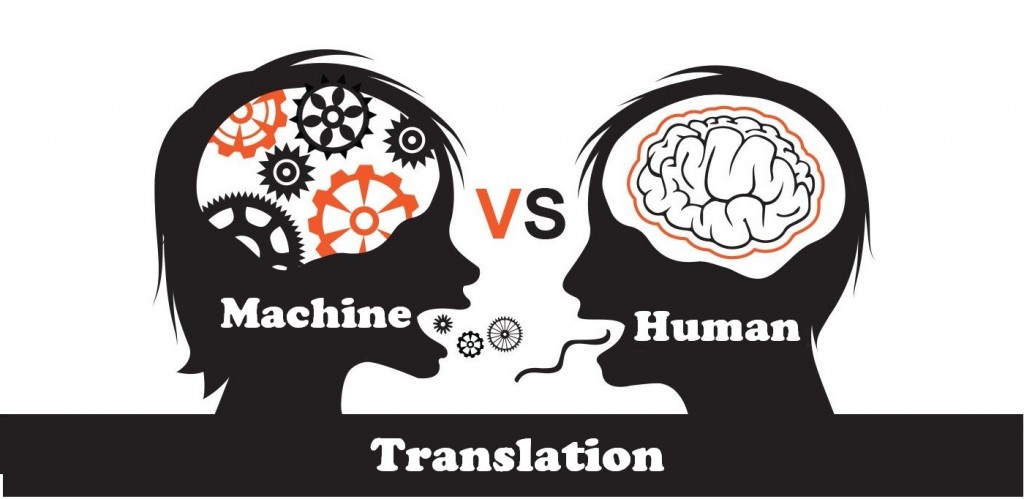
A lot of the questions we get asked are about the quality of our translations and the best type for each website. Beyond doubt, a professional translation is the most effective and will always give you the best quality translation. That said, many people don't know the difference between machine and professional translations. Below we examine both types and the best situations to use each of them.
Machine Translation
This is an automated translation that’s carried out by a machine, with zero human input. Machine is the fastest way to translate a website but rarely yields the best outcome.
When should I use machine translation?
1. Translating in bulk
Machine translation is ideal when you’ve got a large amount of content that requires fast translation, but doesn’t need anything more than a general meaning. Examples on your website could include glossary pages or generic information pages.
2. For internal resources
If the content you want to translate is an internal resource, then a machine translation would work. Again, this will depend on whether the content needs 100% accuracy, or is acceptable with some rough edges. As a rule of thumb, if the content will be seen by your customers, then you shouldn't machine translate it.
3. As a first draft
Like bulk translating, machines are also good for partial translation of large amounts of content that a professional translator can improve on later. This could be used as a first draft and give the professional an easier piece of content to tidy up later.
Advantages of machine translation
1. It's fast
Machine is the fastest translation type available and can be instant in most cases. This is because it’s a literal word-for-word translation and doesn’t take any other time-heavy factors into account. Contrast this to a professional translation, which can take quite some time if you’ve got a sizeable website. (On a side note: Localizer’s professional translation only takes two days max.!)
2. It's free
The free nature of machine translation represents the biggest attraction for businesses with limited budgets. There is a myriad of free machine translation software available online, with Google Translate is the most popular one. But through research, you can find many other free alternatives.
3. Constantly improving
While still far from perfect, machine translation is constantly improving. With advances in technology, it is inevitable that machine translation follows suit and advances with it. One of these advances is neural machine translation, where a large neural network is used to maximize translation performance.
Disadvantages of machine translation
1. Low accuracy
Machine translations have poor accuracy as regards sentence construction and using correct words and meanings. Specific and technical terms are also difficult to translate. Often, machine translation looks more like source text than an actual sentence.
2. No context or tone of voice
Due to their literal, word-for-word nature, machines don’t have the ability to add context or tone of voice to translations. Words have no meaning to a machine and they can’t differentiate the important from the unimportant. The end result resembles a robotic block of text that makes some sense but was written by someone with no understanding of the subject matter.
3. Mistakes can be costly
Using machine translations on all your content can be costly and not just in a monetary sense. Things like online legal documents or instruction manuals need to be 100% accurate. Mistakes here can cost huge sums of money or cause lasting damage to your company’s reputation.
4. Inconsistency across languages
As mentioned above, machine translations are always improving as technology gets better. But these aren’t blanket improvements and a decent machine translation to one language may not be the case for another. Testing will show the quality of translation for one language but is no indication of how well other languages will translate.
Professional Translation
As the name suggests, a professional translation is any translation carried out by a qualified professional translator. A professional translation gives the best possible translation outcome and represents the highest quality translation available.
When should I use professional translation?
1. For accuracy
Any content that requires high levels of accuracy should be professionally translated. This includes things like online legal documents or anything else that shouldn't be misinterpreted. With this type of content, it's always better to invest in a professional translation rather than risk catastrophic errors through using a machine.
2. For consumer audiences
Bearing in mind that whatever you put out to a consumer audience will represent your company image, it’s advisable to use a professional translation on any content that your customer will see. Poor translation quality can give consumers a negative impression and also affect your reputation.
3. Marketing or creative material
While translation errors in marketing can often produce hilarious results, it’s no laughing matter for any company that finds itself unfortunate enough to have made the mistake. It can also be detrimental to a company’s aspirations to be taken seriously as a business in new countries. Professionally translating all the creative material on your website, like a blog, is a must if you want to avoid such errors. To see what we mean, check out this list of the best marketing errors here.
Advantages of professional translation
1. High accuracy
It’s a translator’s job to ensure your translations are as accurate as possible. With this in mind, you’re guaranteed that your professional translations will be on point. As with any human interaction, there’s always the possibility that there might be a mistake. But even if there is, the next advantage negates that risk.
2. Review and quality procedures
The use of a professional translator means that review and quality procedures can be put in place after the initial translation has been done. The translator can check their work and ensure it meets any agreed quality standards. If there are aspects of the translation that you’re not happy with, you can request changes. With a machine translation, what you see is what you get and you need to conduct all reviews yourself. This can be both time consuming and laborious.
3. Provides context and tone of voice
Rather than just translating words, a professional translator has the ability to keep the original context of your content and also add a tone of voice that would otherwise be missing. From there, they can provide understanding and meaning to the translated version. A machine simply doesn't have this ability.
4. Recognizes creative language
Much creative language and marketing use word play such as puns, metaphors or slogans. Things like blog posts are made interesting by writing them in a format that keeps the reader engaged. Professional translators will recognize this and be able to relay the same creative slant on your translated content.
5. Understands colloquial differences
Every language has its own unique set of colloquial phrases that people outside of the language won’t either be aware of or understand. A professional translator will know when and where to use these phrases and give your translated content a native feel. This shortcoming is one of the chief limitations of a machine translation.
6. Compensates for lack of direct translation
There isn’t always a way to directly translate one word to another across certain languages. A professional translator can find the most suitable alternative to ensure your content still makes sense. A machine translation would phrase it incorrectly, or ignore it.
Disadvantages of a professional translation
1. Longer turnaround times
As it requires human review and input, professional translation can take much longer than machine translation. The turnaround time all depends on how much site content you need to get translated and how many translators you have working on it. Localizer can translate your entire website in two days or less, regardless of how much content you have.
2. Rarely free
Unlike a machine translation, a professional translation inevitably comes at a cost. Cost can vary according to how experienced your translators are and how much site content you need to translate, but it will rarely be free. Having your own in-house translators would be the best scenario, but most companies don't have these.
Which type of translation should I use for my website?
Ideally, all your content would be translated professionally, but this can be expensive if you've got a large website to translate. The next best alternative would be to use a combination of machine and professional translation.
For example, on generic product pages that don’t need much attention, you could use a machine translation. But on blogs or checkout pages, where mistakes can be detrimental, you could use a professional translation. This way, you get the benefits of a professional translation, reducing cost and risk at the same time.
When weighing up your options, consider the cost of professional translation versus the potential monetary and reputational costs of having a low-quality translation. If a professional translation could save you from a catastrophe down the line, then it's the logical choice.
Title image credit: Tridindia

Localizing your website in-house takes much time, effort and resources to get right. Everything from building a localization strategy to having the right personnel needs to be considered when entering new markets and globalizing your business. But once you’ve finished localizing your website, it needs to be tested to make sure every aspect of your localization is flawless and fit for purpose.
All of the work put into localizing would be unraveled if you discovered glaring errors or unreadable content after launching your site in your new markets. Testing your localization is the best way to ensure that you’re fully equipped and error-free before you go live.
Below are three of the main ways you can test your localization to make sure your website is fully functional.
1. Global compatibility
Global compatibility is the ability of your localized website to fit seamlessly in with the international markets you’re targeting. This also includes easily interacting, connecting and integrating with different third-party add-ons and applications that you'll need to use in every market. In a previous post, we looked at what’s needed to sell in China and mentioned that your payment gateway must support AliPay to be successful. AliPay is the largest payment gateway in China, accounting for a 70% share of the market. Neglecting to use this as a payment method would see you miss out on potential sales from over 400 million users.
Similarly, your site must be able to handle the different currencies, date/time/address formats and just about anything else that differs across regions. For example, launching in the U.S. and using a European-style date format would be detrimental if you operated an eCommerce website that relies on the delivery of goods. Customers would be delivered their purchases at the wrong time and be reluctant to buy from you again.
Every last detail needs to be double-checked before launching. Something small like including a customer service number without a country code or the incorrect free-phone contact details would mean your customers can’t call you. This too would have another hugely negative impact on your aspirations to grow in that region.
2. Translation testing
Once you’ve ensured that your site is internationally compatible, you can begin testing all translated areas of your site. Here, you need to ensure translated content is appearing correctly and that the format of your site has not changed during the process. When content is translated, it’s possible that some visual bugs may be introduced and need to be fixed.
One of the most common is that of word length and size, where some headings or paragraphs may not appear in full after translation. This is because word length varies across languages and changes can cause the format of your site to shift. If this is the case, you can always alter font size or type to remedy any irregularities.
The same goes for images on your site, where you may opt to change them in order to fit the culture of your new market. All new images need to be the correct size and shape, and this can often be overlooked during localization. Testing every element of your site after localization will help you identify if anything has changed during the process and allow you to fix issues before going live.
3. Contextual testing
Contextual testing means placing more focus on the quality of your translations rather than the functioning of your website. This requires a qualified translator to review all of your translated content and ensure it makes sense. The key here is keeping your content as good after translation as it was before. With a machine translation, your content will lose any context that it has and may appear confusing to new visitors.
A qualified translator can make any amendments to machine-translated content and guarantee that it retains its context and overall quality. A fully-localized, internationally-optimized and content-rich website will greatly improve your chances of being successful in any new market.
Final word
Localizing in-house is a costly and difficult practice, even more so if you don’t have the resources at hand. While you may not catch every single anomaly during testing, you’ll minimize the scope for big problems after going live and give yourself the best chance of localizing successfully.
The process can be simplified by enlisting the help of localization experts like Localizer, who can translate and localize your entire website in just three clicks. Testing is paramount to any localization efforts you make, but Localizer provides all the tools and expertise you’ll need to make sure your localized site is kept error-free.

As we’ve discussed in previous posts, website localization is a process that requires much more than just a simple translation of text from one language to another. The problem is that it’s also a topic with little research available, and this can lead to a comedy of errors when a company is localizing for the first time.
Most of the problems come from this inherent lack of understanding and could be avoided if more time was taken to assess what’s needed from the outset. Issues that are commonly encountered include a lack of context in translations, incorrect keywords being used on localized landing pages or a shopping cart that has been forgotten during localization. The key to avoiding these difficulties is to stop them before they happen, streamlining the process in the long run.
Retain your brand identity
Yes, website localization involves quite a bit of chopping and changing for your site to fit natively into other markets, but this doesn’t mean that you should totally overhaul your brand. The foundation of any good organization lies in the strength of its brand identity. Take companies like Coca-Cola or McDonald’s – their strongest currency is their brand and it’s instantly recognizable both online and offline. They retain their brand identity while being successful on a global scale.
Straying too far from the beaten path will create a confusing message for your visitors and take away the type of consistent familiarity that is required to build a strong, trustworthy brand. You can still tweak your brand slightly across regions, but the core identity should remain the same for customers to trust and believe in your product.
To keep it consistent online, you should adhere to an effective website template and design for each of your country domains. So navigation bars, page locations, links etc. should be kept in the same format. The color, images and content can still be edited and localized to accommodate any glaring regional differences.
Translate the important stuff first
When using internal resources, translating your site is a time-consuming, costly and laborious task. If you’ve got a content-heavy website, then the process becomes even more complicated and difficult to get right. Many companies make the mistake of trying to translate everything at once when they simply don’t have the resources to do it. Prioritize your content and translate the most important parts first to avoid drops in traffic and conversions.
The problem here is ascertaining which content is the most important, as everything you put onto your site should carry a purpose. If you’re struggling with finding a starting point, then think of it from the customer’s perspective. What content will have the most telling effect on your customer’s journey? Is there anything that will directly impact your ability to drive sales? Find content that lines up with these questions and focus on translating that first.
Once this is translated, you can also use its performance as a testing ground for the rest of your website. Identify what worked and what didn’t work, then figure out how to translate it better going forward. Examples of important pages could include shopping carts, checkouts, pricing and product description pages. All of these directly influence the customer journey and will have a negative impact on sales if not translated correctly.
On a side note: Localizer can alleviate any translation issues as it can translate your entire website almost instantly in just a few clicks. You can also set up automated tasks to translate any new content that’s added to your website in the future.
Know your audiences
Much like any other online sales or marketing endeavors, effectively localizing your website means that you need to research your new audiences. Not every audience will be the same across languages and different strategies will need to be applied for localization to be successful. This starts with identifying potential target markets or countries, where you’d be well advised to look at those that you’re currently receiving traffic from.
Existing traffic suggests an underlying interest in your product and you can take full advantage of this if you arm yourself with the correct knowledge. We previously posted about selling in China and some of the things you need to address here, and the same principles apply globally. Find the right payment gateways, most frequently used search engines, popular social networks and overall customer expectations (delivery times etc.).
Knowing where your customers are online, how they make their purchases and what their expectations are will give you the best chance of winning and reduce the need for on the fly strategic changes. That said, constantly evaluating and optimizing your approach is a good way to stay successful online, but tweaks should only be incremental ones to an already solid strategy. You shouldn’t have to pull out the foundations mid-campaign and start over.

During the website localization and translation process, companies generally concentrate on things like homepages, blogs or product pages. This isn’t necessarily a bad thing, as these are the pages that will most frequently be visited when people land on a website. However, something that’s often forgotten is the shopping cart and it’s only after some potential sales drop off that it’s remembered.
Localizing your site to drive sales will be a futile effort if you don’t continue it into your shopping cart, and below are 6 ways you can build a more localized shopping cart.
1. Use correct currency
Selling to other countries means you need to be able to cater for a range of different currencies. Your localized product pages will already display the prices of your products in the currency of your visitors, but your shopping cart should match this currency when they place items into their basket. This not only depends on a user’s location, but also their browser settings. For example, they may have their browser set to French, but be based in the US and want dollars instead of Euros. The wrong currency will confuse potential customers as to the true price of an item and result in lost sales. The correct exchange rates must also be used to ensure the customer is not over or undercharged.
2. Implement country-specific shipping and returns policies
Make sure you have the capability to ship to every country you target. There’s no point localizing your site and bringing customers to the point of purchase if you have no way of getting your product to them. Once shipping is in place, provide a range of shipping options that cater for the needs and expectations of each country. For example, customers in China expect extremely fast shipping times and if these aren’t met you’ll find that you won’t have many returning customers. The same goes for your return policies, which need to be adjusted in line with country-specific laws and cultural tendencies. Bolster this by setting up a local returns address to make it quicker and easier for customers to send items back.
3. Provide the right payment methods
Payment methods are also country-specific and the right ones need to be provided to make sure the customer is given the most convenient method possible to make the purchase. PayPal is the best-known payment gateway in the world, but services like Google Wallet and Apple Pay are catching up fast. Do your research and figure out what gateway is the most popular in each country you target and then add the relevant payment option for that country. Referring back to China, AliPay is by far the most popular payment gateway and should be used when selling here.
4. Place recognized trust seals
Trust seals like “PayPal Verified” can add an extra element of authority to your checkout page and assure customers that your site is legitimate. Localized trust seals work even better as customers will easily recognize them and feel comfortable enough to make the purchase. A survey of US adults by Baymard found that over 35% of people felt “Norton Secured” seal gave them the greatest sense of security when paying for goods and services online.
5. Set the right price
Simply converting your price to another currency isn’t enough; you must be competitive on price relative to the rest of the market. The perceived value of goods will change across countries and the painful truth is that someone will always be willing to do it cheaper than you. Where the product is cheaper, there’s usually a tradeoff in quality for the customer. The key is finding a price strategy that best suits the quality of your product, your target customer base and keeps you competitive in the market.
6. Adapt localized forms
Word length varies across languages, as do phone numbers, where country codes and regions change. This can cause discrepancies in shopping cart fields that have character limitations, or text boxes that are fixed in width. Online forms (e.g. billing details) will need to be localized individually or given a universal template that is flexible enough to cater for any the needs of every language. This will maintain a solid user experience and ensure customer details are all correct.

Shopping cart abandonment is a cruel and widespread practice. Baymard indicates that the average online abandonment rate is a staggering 68.63%, meaning over two-thirds of unfortunate shopping carts are left in the wild to fend for themselves. But the good news is that a lot of these can be saved by making some simple changes to your checkout process.
1. Don’t hide costs
One of the biggest reasons for an abandoned shopping cart is a customer reaching the payment gateway, only to find that they’ve got to fork out more money than they thought. A post by KISSmetrics highlights just how much of an issue this is, with almost a third of carts abandoned because of unexpected shipping costs. The same can be said of taxes and charges, which also add a sizeable cost to the customer’s basket. Always display all of your costs up front to avoid this.
2. Offer free shipping
Even when shipping costs aren’t hidden, customers still detest them. A survey by Alix Partners showed that 37% of people abandoned their shopping cart simply because the shipping costs were too high. In an ideal world, your business would absorb them, but not everyone can afford this luxury. If you're in that boat, try offering free shipping to customers that spend over a certain amount. This will appeal to at least some of the 37% and help you recoup costs through an increase in sales. Calculate what spend threshold would be financially viable for you and work from there.
3. Start remarketing
As outlined by Business Insider, three out of four people who abandon a shopping cart plan on returning to purchase later. Remarketing will remind these people about their purchase and subtly encourage them to complete it. Wordstream suggests that the best remarketing channels are Google Display Network and Facebook ads, which reach 90% and 65% of internet users respectively. They also stated that remarketing boosted their conversions by a whopping 51% in just 18 months.
4. Simplify your checkout
Two or three clicks are all it should take for a customer to pick and purchase a product, with minimal information needed. A study by Invesp discovered that 12% of people abandoned a purchase because the site required too much information. Avoid this mistake by making the process as streamlined as possible.
5. Allow guest checkout
Forcing customers to create an account is another tipping point, as KISSmetrics state that 23% of users abandon their shopping cart if they’re forced to create an account. Invesp agrees, stating that 14% of users abandoned their shopping cart for the same reason. Adding a guest checkout option can easily solve this problem. To simplify even further, create a “Remember Me” box to tick. This means customers won’t have to re-enter their details if they return to your site.
6. Add a progress bar
A checkout progress bar will let customers know where they’re at on the purchasing path. Knowing how many steps are left encourages people to see out the process, as long as your simplified checkout leaves only a few steps to finish. You should also use your Analytics to understand at what point customers tend to abandon their cart. This will give you a clear indication of potential issues, or if you’ve got too many steps to checkout.
7. Include a trust seal
The internet is fraught with fraud and security issues. Customers are especially cautious with sites that they haven’t purchased from before. Including a trust seal will add a layer of security that may mean the difference between completing the purchase or abandoning ship. For example, a study of US adults by Baymard found that over 35% of respondents were more comfortable buying from a site that had the “Norton Secured” trust seal.
8. Provide multiple payment methods
The number of online payment methods is always growing, so include as many as possible to give your customer their favored option. Credit cards are the obvious one, but services like Google Wallet and Apple Pay are on the rise and should also be considered. Parting with money is difficult at the best of times and statistics by Control show that 50% of customers would cancel their purchases if their preferred payment method wasn’t available.
9. Create exit-intent popups
Exit-intent popups can be added to any web page and are activated when a user is about to hit the “back” or “close” button. Convincing someone to stay requires drastic action and spending some money is the best way to do it. Add a popup that displays a discount on a product in their basket to encourage them to finish the purchase. Digital guru, Neil Patel, tested this and saw a 46% increase in conversions, so there are certainly benefits to be gained.
10. Incorporate product comparisons
A study by McAfee showed that 37% of people abandon shopping carts because they wanted to compare products before buying. It’s easy to say you’ve got the cheapest or best product, but all your competitors will be saying the same thing. You need to actually prove it by showing comparisons of your product against competitors. This can also be used against some of your own products if you want to upsell customers to a more premium item.
11. Promote scarcity
Scarcity, or fear of missing out (FOMO to all the cool kids), creates a sense of urgency in the customer to buy now or risk losing out on an amazing offer. Tactics include showing how many of the item has been sold, are in stock, or how much time remains on a discount. Tying back into the customer’s hatred for shipping costs, WhichTestWon found that using limited-time shipping offers can also boost sales. This can be seen in the picture below, where the one the left improved conversions by 226% simply by placing a limited time offer.
Final word
While it’s impossible to completely eradicate shopping cart abandonment, the measures above will help you keep the figure as low as possible. Customers are aware of every detail when parting with their hard-earned cash and even the smallest thing can put them off completing the purchase. This is even more prevalent if someone hasn’t bought from you before. In the end, providing a positive experience will lead to repeat purchases and, ultimately, more customers.
Not using Localizer yet? Start a 7-day free trial or book a demo now!

Breaking into the Chinese eCommerce space isn’t easy. But with over 700 million internet users in China, the potential rewards are enormous. Jack Ma, the founder of Alibaba, once said that “In the US, eCommerce is just online shopping. In China, eCommerce is a lifestyle”. So yes, there’s a lot of honey in the pot and if you’ve got the right knowledge, you can get your hands on it.
1. Localize your website
Speak their language, and speak it well by investing in a professional website translation. This will ensure your brand message is clear, understood and retains its original meaning. Also bear in mind that Chinese websites are louder, brasher and more colorful than your own. You’ll need to customize the look and feel by changing things like fonts, pictures and color schemes. You should also add a local payment gateway to make the purchasing process more familiar. AliPay is the most popular payment gateway in China, with over 400 million registered users and a 70% share of the market.
2. Make it mobile
Make sure the localized version of your website is mobile optimized. Why? 69% of smartphone users in China have made a purchase on their devices and mobile commerce in China is expected to hit $450bn by the end of 2016. All good content management systems will offer a mobile compatible option, so this should be one of the easiest wins you’ll have along the way.
3. Adjust your strategy
Like most countries, you can’t apply a single strategy and expect it to work everywhere. But this is even more apparent in China, where income and social differences are vast. For example, in 2012 a Shanghai family had an average income that was twice that of a family in the Gansu Province. So it's safe to assume customers in Shanghai will be willing and able to spend more. Adjust your strategy to target the region that suits your product best.
4. Offer discounts
Despite many cultural differences, one thing Chinese consumers have in common is their love for a discount. Forbes indicates that they will fight hard to get the best value for their money and spend a lot of time comparing prices and products. Offering only premium priced goods will put off potential customers and stop you getting a foothold in the market.
5. Provide information
Chinese consumers are voracious in their quest for information online. Use this to your advantage and put out as much relevant brand content as possible. This will allow potential customers to find you, review you and make the right purchasing decisions (read: buy your product). Your homepage needs to be tweaked to include as much information as possible straight off the bat. So include things like your main products, discount details and customer reviews.
6. Select the right social channels
Putting content on your own site won’t be enough to attract customers, you also need to leverage other channels. There is a huge opportunity to broadcast your brand across social media as Chinese consumers spend an average of three hours per day. But as with everything else, social media in China is just different. Most popular social channels that we recognize are banned, so your entire social strategy will likely need to be restructured.
Facebook and Twitter are replaced by Weibo and QZone, while Youku and Tudou fill the gap left by YouTube. Having a good e-reputation is also a massive plus in China and engaging with your customers across social media will help to enhance it.
7. Modify your SEO
Along with standard social channels, Google is also largely unavailable in China. The majority of searches come through a search platform called Baidu, which also requires its own SEO efforts. Keywords should be used both on and off your website for maximum effect. If you need a helping hand, Baidu also provides a keyword research tool to make things a little bit easier.
8. Host locally
If possible, host your website in China as it will load up faster and run much smoother for visitors. Chinese consumers aren’t the most patient and won’t stick around if your web page doesn’t load up instantly. A locally hosted site will also be looked upon more favorably by Baidu and you’ll stand a better chance of appearing in search results.
9. Deliver fast
Something that isn’t widely known, but is crucial, is the difference in delivery times. Same day delivery is common in China if customers live in one of the bigger cities, so finding ways to make sure you can meet these short lead times is key. As with discounts, your competitors will offer super fast delivery and customers will go with the quickest one available.
Final word
The Chinese eCommerce space is demanding, advanced and rewarding in equal measure, and the services you provide have to match it. This starts with your website, marketing and sales channels, all the way down to delivery. It’s also set to continue growing, with Chinese eCommerce value expected to hit $1.1bn by 2020. But before you jump in, familiarize yourself with the needs of the market to have the best chance of succeeding.
Not using Localizer yet? Start a 7 day free trial or book a demo now!

We get asked all the time about the different types of translation Localizer caters for, but the question we get asked the most is around our human translation service:
“How good is your human translation?”
The answer is pretty straightforward – really good! So how do we make sure it stays that way? In a nutshell, Localizer ensures that your content is given as much attention as it needs from a dedicated professional translator, providing you with the best quality translation that retains its context and SEO friendliness. Here’s how it works:
1. Set your instructions
First, you add custom instructions for our translators to make sure every translation meets your exact requirements. This includes the general tone of voice of your content, the type of audience you usually target, topics you write about regularly and also any words you want to be excluded from your translations.
2. Place your order
Once your instructions are in place, you simply order your translations. You can choose to translate your entire website or select specific pages and pieces of content. Ordering a human translation with Localizer is super easy and can be done in just three clicks.
3. Order assignment
Your order is then passed onto our translation partner network, who organizes all the pages of your website into a single job. Our partners have over 18,000 professional translators to choose from and your job is passed onto the translator that best suits your needs. This means that there is only one task to complete for your dedicated translator, making the process clean and efficient.
4. Content translation
Your dedicated translator goes through your list of instructions and begins translating your content according to your requirements. Unlike a machine translation, a human translator can keep your content in perfect context and ensure it's also SEO friendly, so your customers can find you in that language.
During the entire process, you’ll have constant communication with your translator via a two-way comments system. This feedback loop allows you to request changes if there is any part of your translation that you’d like to be tweaked, or provide updated instructions if needed.
That’s it!
Every human translation is tailored to suit your exact requirements, guaranteeing a quality, SEO friendly and in-context result every time. A human translation is extremely fast and will take no more than two days to complete no matter how big your website is, but is typically done in about two hours!
|
|
|
|
|
|
|
|