5 ways Localizer can help translate your website
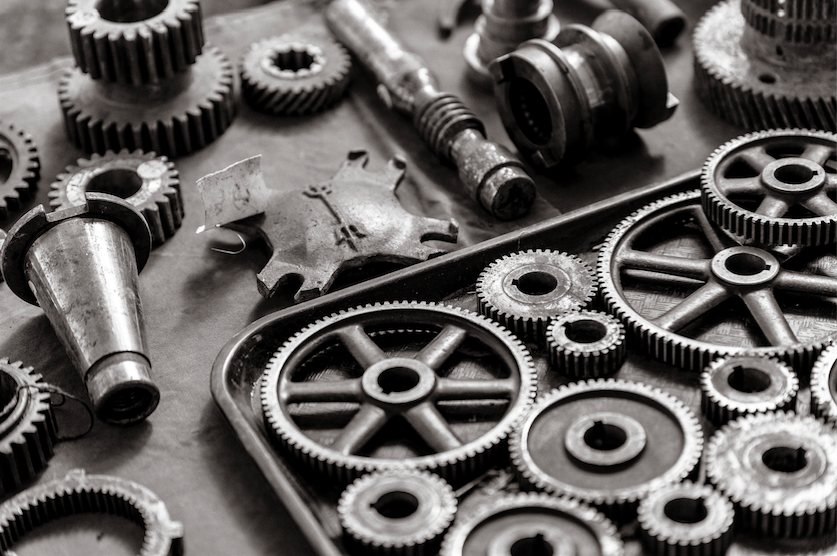
In previous posts, we looked at why you should localize your website and also some of the key things you need to consider in order to successfully do it.
The beauty of Localizer is that it comes in and simplifies the entire process for you, and even automates the localization of all your future content. Below, we've taken some considerations of the localization process and show you how Localizer can address each of them for you:
1. Translate to as Many Languages as You Want
Once you’ve done your background research and identified the languages that you want to translate your site to, it becomes as easy as picking them in the Localizer dashboard and clicking a button. Localizer allows you to add as many languages as you want, which can be translated by selecting your content and enabling the Localizer platform to index it.
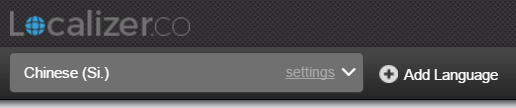
Once each page has been visited at least once by a user, the content will be visible in your dashboard. Also in your dashboard you’ll find customized analytics, which will display items such as total page views, number of translations completed for each language and total credits in your account. These analytics can help you determine how a particular language is performing or converting on your site and figure out if the type of translation you're using is suitable.
2. Get the Translation Quality Your Content Needs
Knowing your content and the type of translation you need is key to rolling out a successful localization. Localizer provides you with access to over 18,000 professional translators who will be in constant contact to make sure your translations are perfect for your target audience. Our translators will localize each piece of content that you assign to them so that it's consistent with your overall brand message and carries the right context and tone of voice. You don’t need to worry about timing either, because professional translations are incredibly fast and typically take only about two hours.
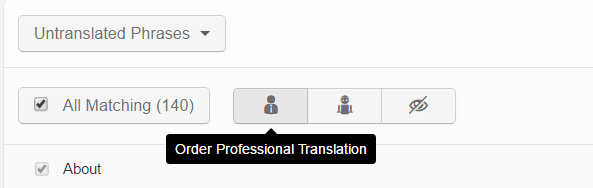
If you’re not worried about context, Localizer offers a machine translation option. Here, you can select your entire site or specific pieces of content to be translated and do so instantly by simply clicking a button. There's no human input here and the result would be similar to that of Google Translate, so we only recommend this for content that isn’t of a sensitive nature. Both of these translation options can be used across as many languages as you want.
3. Use Localizer as a Standalone Platform as a Supplement for Your Own Experts
Most businesses aren’t lucky enough to have their own in-house localization experts and the features above are geared towards those businesses. Our platform provides all the knowledge and expertise you need and it’s right at your fingertips. However, if you’re fortunate enough to possess your own localization expertise, then Localizer can also be of service to you. Our “Team” function will allow you to add as many people to your account as you wish and give them access to either administration or translation privileges across one or more of your languages.
That means you can assign the right localization tasks to the right people and manage it seamlessly in-house, or else let Localizer take them off your hands and streamline each task with minimal fuss. We do recommend using our resources though, as they’re both economical and time-friendly, and we also provide 24 hour support during weekdays.
4. Customize Your Site to Improve User Experience (UX)
The UX is a crucial part of any website and being able to customize it to the preferences of each visitor is another feature offered by Localizer. You’re given the ability to change the CSS of your site to match the language or location of your visitor. For example, if you have French-speaking visitors on your site you may choose to customize the font color to a familiar blue. Localizer also offers dynamic number and currency conversion, whereby the currency on your site will change to match the local currency of the end user, as will basket value for eCommerce sites.
If you need to edit the length and format of a sentence or paragraph then you have the freedom to this as well. Bearing in mind that word length changes across languages, there is the possibility that post structures may be altered after localization. Therefore, it is imperative that you have the ability to fix these discrepancies to allow for a more visually-appealing UX.
5. Manage Localization on an Ongoing Basis
There are already quite a few things you need to watch out for when localizing your site. When you finish the initial process, you face what can be a daunting prospect of continually managing it for all future content. Localizer has got you covered here, too. With our “Automated Tasks” function, you have the option of setting up a number of translations based on rules specified by you. This means if you own a blog, you can set up a rule to translate any new posts or content added to this blog.
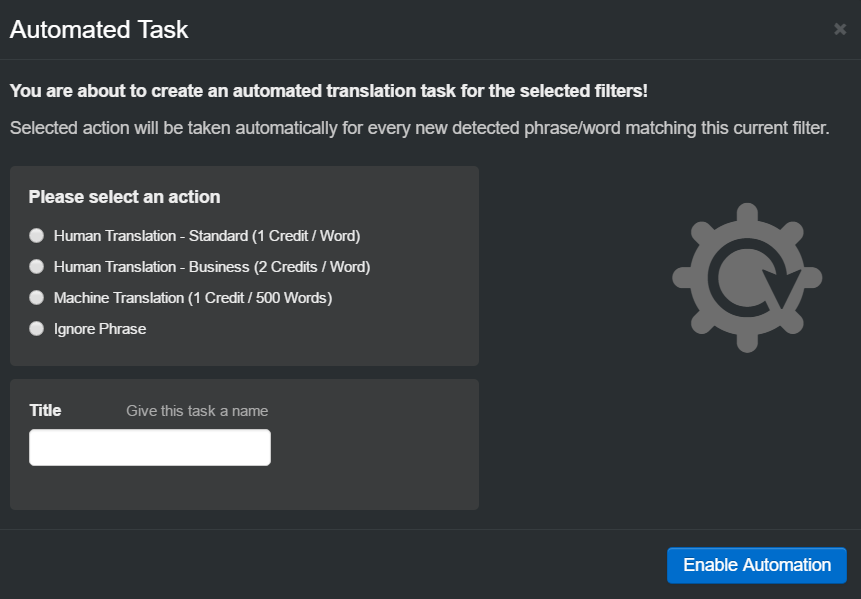
You can also set up rules to ignore certain pieces of content and stop them from being translated. This is particularly useful if you have a company slogan that you don’t want to translate, or are talking about something that is almost universally understood across languages (e.g. most people would understand Facebook, regardless of what language they speak). If something changes or you need a task to be removed, you can do this also. Otherwise, Localizer does all the work so you don’t have to.
Final Word
There are many things to consider when localizing your site and Localizer has the ability to cover all major bases. Even if you have the resources within your business to complete and sustain the process, Localizer has functions and features that can make the process even better for you. Not only that, if you do require assistance at any point, Localizer provides 24 hour support to help ensure your localization reaps maximum reward for your efforts.
The beauty of Localizer is that it comes in and simplifies the entire process for you, and even automates the localization of all your future content. Below, we've taken some considerations of the localization process and show you how Localizer can address each of them for you:
1. Translate to as Many Languages as You Want
Once you’ve done your background research and identified the languages that you want to translate your site to, it becomes as easy as picking them in the Localizer dashboard and clicking a button. Localizer allows you to add as many languages as you want, which can be translated by selecting your content and enabling the Localizer platform to index it.
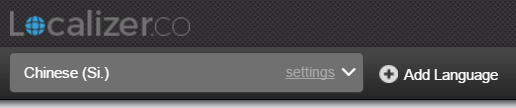
Once each page has been visited at least once by a user, the content will be visible in your dashboard. Also in your dashboard you’ll find customized analytics, which will display items such as total page views, number of translations completed for each language and total credits in your account. These analytics can help you determine how a particular language is performing or converting on your site and figure out if the type of translation you're using is suitable.
2. Get the Translation Quality Your Content Needs
Knowing your content and the type of translation you need is key to rolling out a successful localization. Localizer provides you with access to over 18,000 professional translators who will be in constant contact to make sure your translations are perfect for your target audience. Our translators will localize each piece of content that you assign to them so that it's consistent with your overall brand message and carries the right context and tone of voice. You don’t need to worry about timing either, because professional translations are incredibly fast and typically take only about two hours.
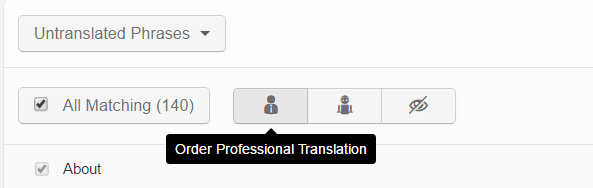
If you’re not worried about context, Localizer offers a machine translation option. Here, you can select your entire site or specific pieces of content to be translated and do so instantly by simply clicking a button. There's no human input here and the result would be similar to that of Google Translate, so we only recommend this for content that isn’t of a sensitive nature. Both of these translation options can be used across as many languages as you want.
3. Use Localizer as a Standalone Platform as a Supplement for Your Own Experts
Most businesses aren’t lucky enough to have their own in-house localization experts and the features above are geared towards those businesses. Our platform provides all the knowledge and expertise you need and it’s right at your fingertips. However, if you’re fortunate enough to possess your own localization expertise, then Localizer can also be of service to you. Our “Team” function will allow you to add as many people to your account as you wish and give them access to either administration or translation privileges across one or more of your languages.
That means you can assign the right localization tasks to the right people and manage it seamlessly in-house, or else let Localizer take them off your hands and streamline each task with minimal fuss. We do recommend using our resources though, as they’re both economical and time-friendly, and we also provide 24 hour support during weekdays.
4. Customize Your Site to Improve User Experience (UX)
The UX is a crucial part of any website and being able to customize it to the preferences of each visitor is another feature offered by Localizer. You’re given the ability to change the CSS of your site to match the language or location of your visitor. For example, if you have French-speaking visitors on your site you may choose to customize the font color to a familiar blue. Localizer also offers dynamic number and currency conversion, whereby the currency on your site will change to match the local currency of the end user, as will basket value for eCommerce sites.
If you need to edit the length and format of a sentence or paragraph then you have the freedom to this as well. Bearing in mind that word length changes across languages, there is the possibility that post structures may be altered after localization. Therefore, it is imperative that you have the ability to fix these discrepancies to allow for a more visually-appealing UX.
5. Manage Localization on an Ongoing Basis
There are already quite a few things you need to watch out for when localizing your site. When you finish the initial process, you face what can be a daunting prospect of continually managing it for all future content. Localizer has got you covered here, too. With our “Automated Tasks” function, you have the option of setting up a number of translations based on rules specified by you. This means if you own a blog, you can set up a rule to translate any new posts or content added to this blog.
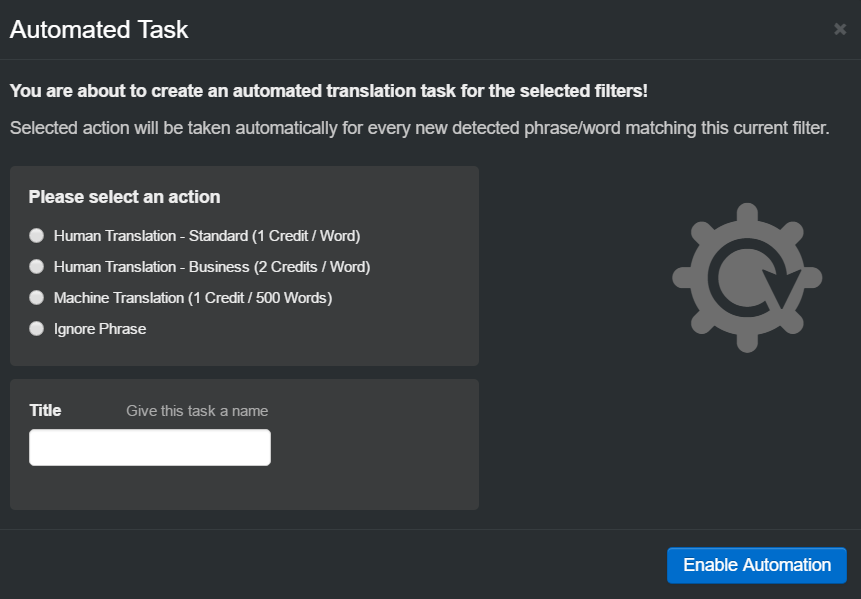
You can also set up rules to ignore certain pieces of content and stop them from being translated. This is particularly useful if you have a company slogan that you don’t want to translate, or are talking about something that is almost universally understood across languages (e.g. most people would understand Facebook, regardless of what language they speak). If something changes or you need a task to be removed, you can do this also. Otherwise, Localizer does all the work so you don’t have to.
Final Word
There are many things to consider when localizing your site and Localizer has the ability to cover all major bases. Even if you have the resources within your business to complete and sustain the process, Localizer has functions and features that can make the process even better for you. Not only that, if you do require assistance at any point, Localizer provides 24 hour support to help ensure your localization reaps maximum reward for your efforts.

Comment(s)0